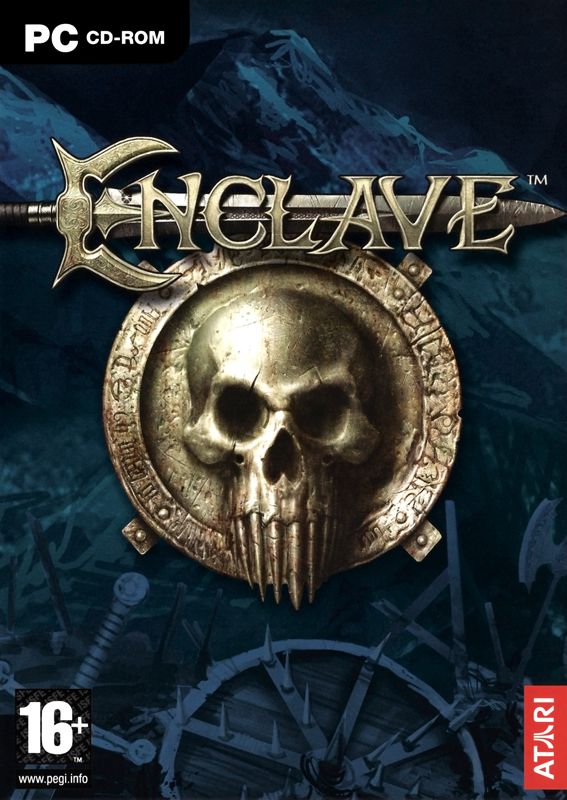Enclave PC Game Review and Overview
Enclave for PC is a dark fantasy hack-and-slash adventure that looks like it wandered out of a heavy metal album cover, sword raised high, and demanded your attention. Originally released in 2002 by Starbreeze Studios, this third-person action game throws you into a beautifully gritty world divided between Light and Darkness – literally. It’s part dungeon crawler, part medieval chaos simulator, with just enough charm and challenge to keep your sword arm swinging.
The story is delightfully dramatic: long ago, a massive chasm split the world, separating the noble forces of Light from the wicked hordes of Darkness. Now, that rift is closing, and war is inevitable. You’ll choose a side and fight for either righteousness or ruin, with each faction offering its own campaign. It’s a fun setup that lets you live out both your paladin fantasies and your secret dark sorcerer dreams, all in one game.
Gameplay in Enclave is all about brutal, up-close combat and precise ranged attacks. You’ll hack, slash, shoot, and cast your way through a series of linear missions, battling everything from goblins to heavily armored knights. Each side has a diverse lineup of characters to unlock – from nimble archers and battle-hardened warriors to spell-slinging mages – each with unique strengths and weaknesses. It’s a nice touch that adds variety and replayability to the campaign.
Where Enclave really shines is in its visual and audio presentation. For a game from 2002, the environments are downright gorgeous, packed with moody lighting, detailed textures, and architecture that feels ripped straight out of a dark fantasy novel. From rain-slicked castles to lava-filled caverns, each level oozes atmosphere. The music is equally epic, with orchestral swells that make even a routine goblin-squashing feel like part of an operatic saga.
That said, the game isn’t without its rusted edges. The combat, while satisfying, can feel clunky at times; especially in tight spaces or when facing multiple enemies. The hit detection occasionally goes on a coffee break, leading to some frustrating moments when your mighty axe swing whiffs straight through an enemy’s face. There’s also no save-anywhere option mid-level, so failure means starting over, which adds to the tension but might annoy modern gamers used to more forgiving checkpoints.
The narrative is fairly light (no pun intended), with only brief cutscenes and text to explain your objectives. While this keeps the pace brisk, it also means you won’t be forming any deep emotional bonds with the characters. You’re here to fight, not philosophize. Still, the dual campaigns and varied mission objectives do a solid job of keeping things interesting.
In the end, Enclave is a cult classic for a reason. It wears its ambition proudly, offering a richly detailed world, satisfying hack-and-slash gameplay, and the rare opportunity to fight on both sides of a massive good-vs-evil showdown. If you’re a fan of dark fantasy, medieval mayhem, and games that lean hard into atmosphere, Enclave is well worth unsheathing your sword for. Just remember: in this world, Light and Darkness are both deadly – and you’re the sharp edge in between.
Cheats and Tips for Enclave on PC
Cheat Codes:
Note: This procedure involves editing a game file; create a backup before proceeding. Use a text editor to edit the “environment.cfg” file in the game folder. Add the following line to the file:
CON_ENABLE=1
Then, begin game play and press ~ to display the console window. Enter one of the following codes at the console window to activate the corresponding cheat function. Note: View the “config.mpp” file to see a full list of commands.
CHEAT FUNCTION – CHEAT CODE
All items – cmd giveall
No clipping mode – cmd noclip
Cheat menu enabled [NOTE 1] – cg_menu cheatmenu
NOTE 1: After this code is enabled, press ~ again for a cheat menu with God mode and complete mission options.
Cheat mode (alternate):
Note: This procedure involves editing a game file; create a backup before proceeding. Use a text editor to edit the “environment.cfg” file in the game folder. Add the following line to the file:
IN_HARDCORE=1
View the “config.mpp” and look under the “Keyboard