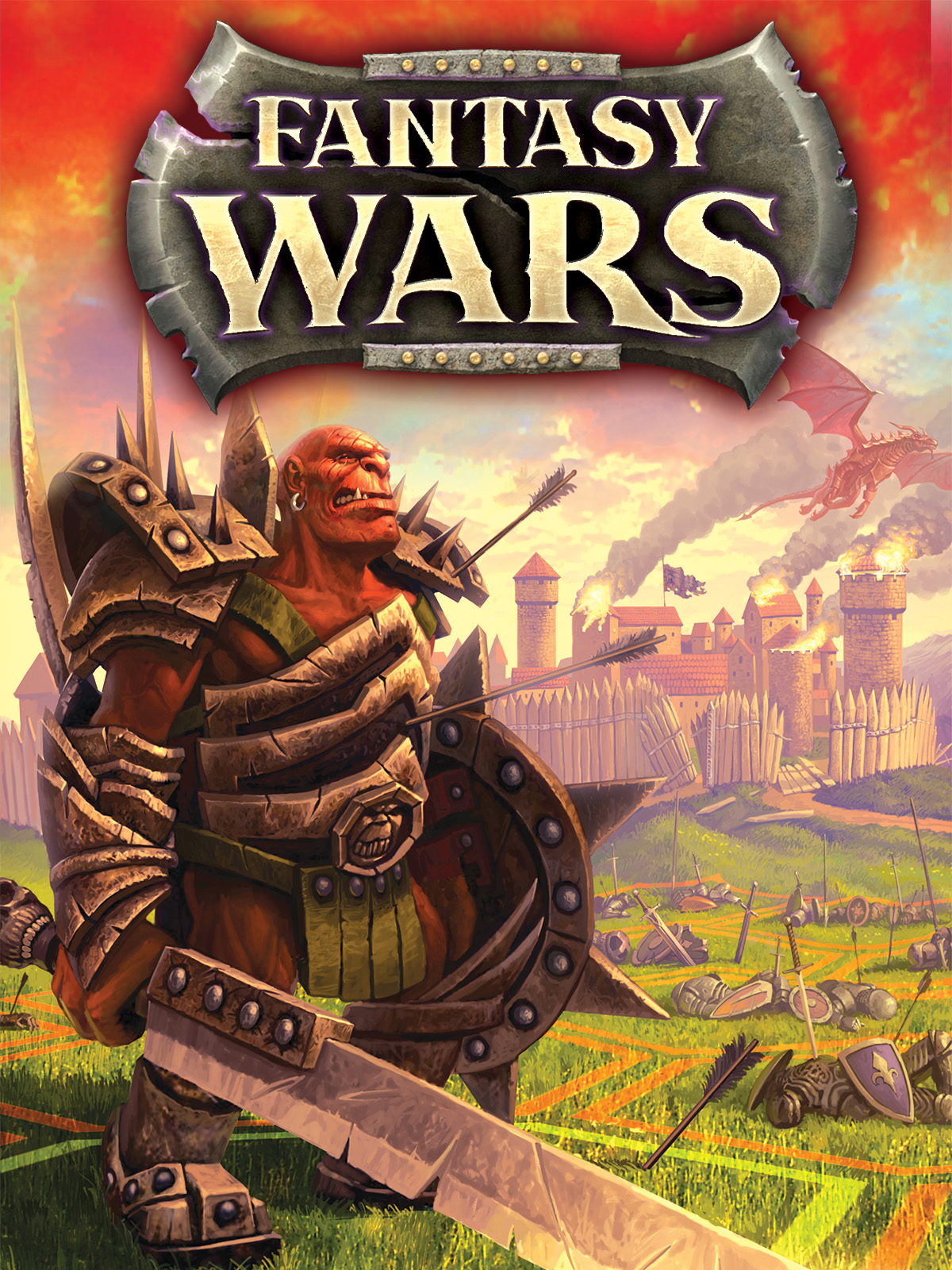Game Review and Overview
Fantasy Wars for PC is a turn-based strategy game that combines tactical depth, a vibrant fantasy world, and a hefty dose of nostalgia for fans of classic hex-based wargames. Developed by 1C: Ino-Co and released in 2007, it delivers a satisfying mix of strategic planning, unit management, and epic battles between humans, orcs, elves, and dwarves. If you’re the type who loves plotting your every move like a chess master, this game has plenty to offer.
The story is a fantasy staple: warring factions vying for control of a kingdom, with alliances, betrayals, and plenty of sword-clashing drama. Told through campaign missions, you’ll take on the roles of different factions, each with its own perspective on the conflict. While the narrative isn’t groundbreaking, it’s serviceable and helps set the stage for the tactical showdowns that are the game’s real focus.
Gameplay is where Fantasy Wars shines. Battles are fought on hexagonal grids, where positioning, terrain, and unit abilities play a crucial role in your success. Whether you’re holding a chokepoint with hardy dwarves, launching a cavalry charge with humans, or raining magical fire with elven mages, every move feels impactful. The game rewards strategic thinking and punishes rash decisions, making each victory feel earned.
The units themselves are diverse and customizable. Each faction has its own roster of units, from nimble archers to hulking giants, and as you progress, you can upgrade them with new abilities and equipment. The RPG-like progression system adds a layer of investment to your troops – losing a veteran unit in battle feels like a genuine tragedy, not just a minor setback.
Visually, Fantasy Wars strikes a balance between charm and functionality. The environments are colorful and varied, with lush forests, desolate wastelands, and fortified castles serving as the backdrops for your campaigns. The unit designs are detailed enough to distinguish at a glance, though the graphics, even for 2007, lean toward the modest side. The music and sound effects are suitably grand, adding to the game’s sense of scale and drama.
The biggest hurdle for newcomers is the difficulty. Fantasy Wars doesn’t pull its punches, and even early missions can feel overwhelming if you’re not paying attention to unit synergy, terrain bonuses, and enemy tactics. The learning curve is steep, but for veterans of turn-based strategy games, this challenge is part of the appeal. If you’re willing to put in the effort, the game’s tactical depth is immensely rewarding.
One potential drawback is the lack of variety in mission objectives. While the battles themselves are engaging, many missions boil down to capturing specific points or defeating all enemies. The pacing can also feel slow, especially if you’re used to faster-paced strategy games.
Overall, Fantasy Wars is a hidden gem for fans of turn-based strategy. It’s challenging, satisfying, and packed with the kind of tactical nuance that keeps you coming back for “just one more turn.” If you’re a fan of games like Heroes of Might and Magic or Advance Wars and crave a fantasy twist, Fantasy Wars is well worth your time. Just be prepared to plan, adapt, and outwit – or face the wrath of an orc horde.
PC Game Hints, Tips and Cheats
Cheat Codes:
Press ~ or ^ to display the console window, then activate the following cheats by entering the corresponding codes:
CHEAT FUNCTION – CHEAT CODE
10 gold – cheat10gold
100 gold – cheat100gold
1,000 gold – cheat1000gold
10 experience points – cheat10exp
100 experience points – cheat100exp
1,000 experience points – cheat1000exp
Heal selected unit – cheatheal
Reset selected unit – cheatresurrect
Shadow for all units – cheatshadows
Lose mission – cheatdefeat
Win mission – cheatvictory
Unknown – cheatbrokeall
Faster experience:
Note: This procedure requires editing a game file; creating a backup copy of the file before proceeding is recommended. With a text editor, edit the “levelUp.sctipt” file in the “DataGameDataScripts” directory in the game folder. Find the line:
local newLevel = math.floor( detachment:GetExperience() / 100 );
Change it to:
local newLevel = math.floor( detachment:GetExperience() / 50 );
The number of experience points required to level up will be halved to 50. Note: The game will crash if you level up after the unit is level 5.
Free artifact switching:
Note: This procedure requires editing a game file; creating a backup copy of the file before proceeding is recommended. With a text editor, edit the “artefcats.script” file in the “DataGameDataScripts” directory in the game folder. Change the value of “local cost” from “25;” to “0;”.
Fast resting:
Note: This procedure requires editing a game file; creating a backup copy of the file before proceeding is recommended. With a text editor, edit the “RestRecruit.script” file in the “DataGameDataScripts” directory in the game folder. Find bth occurrences of the line:
unit:ZeroFreeActions();
Change them to:
–unit:ZeroFreeActions();